applefans
Reliable Information about Technology Products of Apple
Sharing Two Methods to View PPT on iPad, iPod
If you have the way to present PowerPoint files on your modern and fashionable iPad, it will definitely bring much convenience to your life and work. At this point, maybe you will ask how to view PowerPoint on my iPad? Well, it is just the aim of this article. Read more and you will find the best way to play PowerPoint on iPad. PowerPoint presentations are ideal ways to share information with a large group of people. You can also use it as a tool for training purposes as well as presenting business ideas and strategies. PowerPoint presentations allow you to illustrate your objective vividly and provide consistent instruction easily.
Here according to my personal collection. There are two methods viewing PowerPoint slideshows on the iPad smoothly, hope it can help you a lot!
Method 1: Save PPT as image
Images can be viewed on the iPad 2 with the embedded photo viewer on iPad. The most common supported image formats by iPad 2 are JPG, BMP, GIF, and PNG. The following steps will guide you on how to save PowerPoint slides as images.
For PowerPoint:
1. Start up PowerPoint, and open up the presentations. Click the Office button ->” Save As” ->” Other Formats”.
2. At the pop-up window, select the Save As type, for example, choose JPG, and click “Save”. When PowerPoint asks whether you want to export all slides, select “Every Slide”. If your files is in PDF format, you can try PDF to image converter to change PDF into image.

Method 2: Convert PPT to video for iPad
To view PowerPoint on iPad, you need to transfer PPT to your iPad first. Here there is a ready tool for you – PPT to video converter, which will enable you to convert any PPT files to your iPad for viewing PPT on iPad. Besides, it can also export PowerPoint to DVD and the other video files such as AVI, M4V, ASF, WMV, MPEG, MP4 and the like. Following is the tutorial guide on how to play PowerPoint on ipad, at the beginning,
By converting PowerPoint to iPad video format, you will be able to view the PowerPoint slideshow on your iPad easily. There are many ways converting PowerPoint to video, and I will suggest Wondershare PPT to Video Converter to you for converting PowerPoint to iPad compatible video file formats (.mp4, .mov, and .avi). Its comprehensive and professional function enables you convert Powerpoint Presentations(PPTs) to iPad supportable MP4, H.264 formats easily and swiftly. Then, feel free to transfer PPT to iPad and share your great presentation works with more audience.
Guide: How to Transfer PPT to iPad
Step 1: Run and Add
Run Wondershare PPT2Video Pro and click "Create Video Files", then import PowerPoint files by clicking "Add".

Step 2: Settings
Click "Next" to select the output format from the "Format" drop-down list. Here we want to convert PPT to video for iPad, so we select iPad as output device from the "Apple" area. Then click "Next" to set the output folder.
Tips: we know that iPad doesn’t support flash, so you want to view youTube flash video on iPad, you need a PowerPoint to flash software.
Step 3: Export Files
click "Next", then set the output folder for saving your files in your device.
Step 4: Start Conversion
After all the settings, hit "Start" to export PowerPoint to iPad. Done!
For viewing your PowerPoint slide show on iPad, you can upload your PowerPoint slide show on authorSTREAM.com. When you open the URL provided by authorStream on iPad, you can view your presentation normally that has been converted to the iPad compatible format. You can also download your presentations as video, and view them on iPad. This way is good for presentations that do not include videos and audios files that are larger than 50,000KB. It will retain the animations of the presentation but not all the audios and videos.now, you can according to your diffient needs to choose the diffierent way to view ppt on ipad.
For more related sources:
How to convert PowerPoint to video, convert PDF to PowerPoint PDF to text convererTalking About the Education Effect of Using iPad
Students and Faculty will have Seamless Access to their Assigned Digital Course Materials through University’s Sakai-based Learning Management System
Currently, iPad has been equipped as a modern education tool which was introduced into American classrooms. Apple machine is on January 27, 2010 release of new products, the tablet can provide access to the Internet, send and receive email, view e-books, play audio or video capabilities.
Because the student in today’s classroom has been raised in an environment and culture different than those of their predecessors, their thought process is affected and it is important that the education system begins to cater to their learning needs. A new type of learning system needs to be devised, a sort of “Edutainment” as Prensky coins that incorporates the technology of these new types of students. It is important that learning is educational and also fun so that students will be interested and focused on their instruction.

Unfortunately,
the study of the content is social fields, such as public relations,
design and law, so not much I can reference technology or engineering
education results. But from a heap of parameters, can be found in an
IPAD students before and after a semester of attitude change. Normally,
we pay more attention to the function of the IPAD table, took it as a
Kindle, but statistics show that the students to use the IPAD, through a
little after reading, but only surf the Internet (short-term reading).
Check Email and the Internet is the main functions of the IPAD, basic
unchanged. As the game platform with in fluent use increased, and after
music platform, function, and survey engagements, social function,
flat keep reading functions than is expected to be low, see the
function of online video also fallen. Also found that the students
first videos, probably the iTunes U is of guiding teacher for media,
followed by Youtube. So the IPAD bring the biggest Email and Internet,
it is convenient for this with the function of smart phones to overlap.
You can also read PDF file on iPad for your study but you have to convert PDF to ePub for iPad with PDF to ePub converter.

For public relations professional, the students use the IPAD to see the video, (mybe it need a DVD to iPad converter)
mainly for mobile platform, Apps is convenient, easy to organizations
and sharing, with other members of the communication and cooperation,
etc. To design major, the students as the main technology platform or
professional development necessary tools, think that this is the
development of the career necessary means, at the same time maintain
online community is also important function. Lawyer, emphasize on
professional independent thinking and prevent leak or litigation, so
don't like social function, but the information immediately interested
in this.
IPAD which is better than the boot, the biggest advantage of other media. And western education value group collaboration, groundbreaking thinking and the need to community communication, therefore IPAD is a kind of future development direction, my view is but others view of the echo.
I'm interested in is that the IPAD, multimedia function can put online practice (cloud computing), online feedback (instant survey) and textbooks (table) together, to the future will bring great influence on the construction of teaching material. According to the students’ feedback, IPAD, need to put more work, more time and more effort, it's because of the teachers to test the effect of the increase of extra work them. Generally speaking, if there is a fixed the answer of tests, student performance (have), but for IPAD almost no fixed the answer, the group bought the performance of students a lot better, because share more convenient.
Education effect, can be divided into Mr (for), AD spend), Community (files), Identity (Becoming). As a means of acquiring knowledge, IPAD and the traditional PC almost, but in practice and interactive learning, IPAD group have an advantage, advantage comes from Mobility (Mobility) and the Access (Instant availability), because PC boot need to wait, and IPAD use this Instant boot, availability, is to use the main reason for the IPAD a creative.
So, as educators , we should fully consider the various influencing factors when we intend to introduce iPad into university campus as an teaching tool! It is important to understand that an iPad is not a laptop replacement. It is also not a shared device, not really suited to a class set however it a wonderful personal asset for teachers and students in the classroom.
About author:
Emilyjery works as a web developer and an editor of a weekly technology magazine. he has published numerous articles to provide readers reliable information about technology products : best PDF converter and PDF converter mac and hot technology events around the world.
Effective PowerPoint in the Classroom
Why use PowerPoint?
* Fit for purpose.
* Widely available.
* Flexible production of handouts, OHPs , onscreen shows.
* Bringing together a range of media.
* The process of structuring the presentation clarifies the content.
The students and I both agree that PowerPoint should not be used simply to demonstrate that an instructor is using technology in his or her classroom. Students' comments reveal that instructors too often focus on the technical aspects of the presentation rather than on the information being presented. Students get frustrated by PowerPoint presentations that are full of graphics and words flying across the screen while lacking substantive content. Students don’t want to be seen as merely talking at the class, but talking with them, encouraging more responsiveness from the students. PowerPoint offers him far more in this respect than traditional textbooks ever could.

Students feel ignored in lecture halls when the instructor is focusing on the presentation and not paying attention to the class. Part of the problem is limited technology. If the faculty member does not have a remote mouse, he or she may not be able to leave the podium because of the need to advance to the next slide. This inability to move inhibits the teacher from being able to walk freely across the room and see when the students have questions. However, part of the problem is also the fact that faculty tends to focus on the technology and ignore the audience.
PowerPoint is used by the professor in the Biochemical Systematics course primarily as a means of moving directly from class discussion on a particular point within the context of the subject of the moment to the relevant databases or visual materials that enhance access to an understanding of these materials. Figure 1 is an excerpt from a presentation on The Citric Acid Cycle, showing links to relevant databases As molecular bioscience becomes ever more complex in both its depth and breadth, discussions of current studies of the cellular and subcellular processes that provide and drive cellular function become more revealing of the molecular structures and mechanisms involved. In so doing, molecular representations, pathway presentations, There are many ways to integrate technology into a lesson plan. In the preceding example, computer technology was used for the demonstration and for the student work. The use of technology in lesson plans generally falls into three categories: Instructional (teacher), Demonstration (teacher and/or student), and Student Work (student).
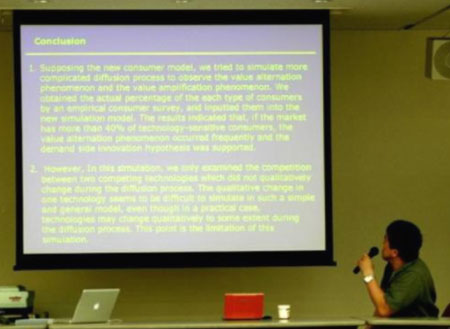
Designing the practical presentation and application in actual teaching are the basic skill that every teacher should possess. But in fact, most of college teachers are unable to make an attractive presentation, so aimed to those who are not able to create a good presentation; PowerPoint to video converter will absolutely a best option, it can design and convert PPT to video, and it makes this easy for every teacher. Educators don’t need to do any complex designing or programming in order to produce the attractive results he desires; instead, the software can automatically transform simple text into appealing diagrams. Also PowerPoint to DVD converter would also be your assistant that can convert and burn your presentation to DVD disc.

Tips: with this tool, you can also convert PPT to flash so that you can upload your teaching PowerPoint onto YouTube. Or email to your friends.
Students are expected to work in small group projects and to develop a PowerPoint presentation on their project for presentation to the class. The PowerPoint presentations used by the instructors serve as models for student projects in terms of providing guides on how to organize material. Observing how the professor makes use of the material conveys an understanding of how to connect the student project to the wealth of relevant information available on the Internet. The instructional model is an example of situated learning, a modern master-apprentice technique where the instructor models the behaviors expected of the student.
I think this PowerPoint Point of View is coming at a very appropriate time. Many more teachers are acquiring data projectors in their classroom, making PowerPoint available to them on a full-time basis (see attached 10th-grade geometry sample file). For example, in 2003, my school district received a Technology Applications Readiness Grants for Empowering Texas (TARGET) grant, which is putting laptops and liquid-crystal display (LCD) projectors in teachers' classrooms. All across the nation, millions of dollars are being spent on technology. A Houston teacher told me a couple of years back, “All our students are getting laptops and now we are desperate to figure out something for them to do on them.” In our TARGET program, we stress the opposite; let the curriculum, not the technology, drive the instruction.
For more: PPT to video, PPT to video converter, converting PowerPoint to DVD
Two Ways for Reading PDF ebook on iPad, iPod touch
I love reading on iPad, it is fun! one of my friends told me days ago. After reading some eBooks on her iPad, I can understand her feeling. And I think most iPad owners also agree. With the Apple iBooks app, Text looks crisp and bright. Pages turn with a flick." As iBooks supports ePub format only, so if you have some PDF eBooks at hand and cannot find them in iBookstore, what will you do? Yes, you need to convert PDF to ePub!
What’s ePub?
In September 2007, ePub was elected an official standard of the International Digital Publishing Forum (IDPF). The Apple iPad uses ePub format for electronic eBooks. There are several free ePub converters available on the Internet that you can use to convert all of your PDF files. For example, Calibre, iiiConverter, and Stanza can convert PDF files and documents into an ePub file format that you can read on your Apple iPad.
Do you know:
EPub eBook has many benefits like:
EPUB is compatible with most of popular eBook readers such as iPad, iPod touch, iPhone or Sony Reader.
EPUB files require smaller storage space than other eBook formats.
EPUB allows you to create bookmarks.
EPUB provides Built-in dictionary functions, etc.
However, you will find most of eBooks of website are PDF format. That is because PDF is easy to view, store, share, print and can set password to protect the content and author’s copy right. It is even designed to avoid viruses and other malware programs, so PDF files are safer than other formats.
Here is the step by step guide on How to convert PDF to ePub for reading on iPad, iPod touch. But we would like to recommend you two method for your multiple choice.
Method 1: Professional software: PDF to ePub converter
For windows user:
To convert PDF to ePub, What you'll Need:
* PDF files and a Windows computer
* PDF to ePub Converter like Aiseesoft PDF to ePub Converter
Step 1: Download and install a PDF to ePub converter on your computer. Click on the installation icon and follow the Windows instructions for installing the software. When the installation is complete, look for the ePub converter icon on your desktop and click on it to launch the application.

Step 2. Set the output name/range and then choose an output folder for saving the converted files.
Step 3. Click the "Convert" button to start conversion.
For Mac user:
PDF to ePub converter for mac is specially designed for Mac eBooks fans to facilitates their reading eBooks on portable eBooks readers like iPad, iPhone 4, iPod touch, Sony Reader, after converting PDF documents to ePub on Mac.
Apart from the function of converting PDF to EPUB, Mac PDF to EPUB Converter also has some other editing options provided. For example, you can convert PDF files to EPUB in batch, specify certain page(s) of PDF document to be converted, choose output ePub format, etc.

Method two: free PDF to ePub converter: Calibre
The key features:
Input Formats: CBZ, CBR, CBC, CHM, EPUB, FB2, HTML, LIT, LRF, MOBI, ODT, PDF, PRC**, PDB, PML, RB, RTF, SNB, TCR, TXT
Output Formats: EPUB, FB2, OEB, LIT, LRF, MOBI, PDB, PML, RB, PDF, SNB, TCR, TXT.

Step 1. In
the Calibre Welcome window, you should enable it for iPad. Just select
and click "Default" in the Manufacturers category. Click "Change" to
finish.
Step 2. Come back to Calibre main window and click "Add books" button to add your PDF files.
Step 3. Click the Convert "E-books" button and check the Input/output format. Then click "OK" to start converting PDF to ePub with Calibre.
Two Ways for Reading PDF ebook on iPad, iPod touch
I love reading on iPad, it is fun! one of my friends told me days ago. After reading some eBooks on her iPad, I can understand her feeling. And I think most iPad owners also agree. With the Apple iBooks app, Text looks crisp and bright. Pages turn with a flick." As iBooks supports ePub format only, so if you have some PDF eBooks at hand and cannot find them in iBookstore, what will you do? Yes, you need to convert PDF to ePub!
What’s ePub?
In September 2007, ePub was elected an official standard of the International Digital Publishing Forum (IDPF). The Apple iPad uses ePub format for electronic eBooks. There are several free ePub converters available on the Internet that you can use to convert all of your PDF files. For example, Calibre, iiiConverter, and Stanza can convert PDF files and documents into an ePub file format that you can read on your Apple iPad.
Do you know:
EPub eBook has many benefits like:
EPUB is compatible with most of popular eBook readers such as iPad, iPod touch, iPhone or Sony Reader.
EPUB files require smaller storage space than other eBook formats.
EPUB allows you to create bookmarks.
EPUB provides Built-in dictionary functions, etc.
However, you will find most of eBooks of website are PDF format. That is because PDF is easy to view, store, share, print and can set password to protect the content and author’s copy right. It is even designed to avoid viruses and other malware programs, so PDF files are safer than other formats.
Here is the step by step guide on How to convert PDF to ePub for reading on iPad, iPod touch. But we would like to recommend you two method for your multiple choice.
Method 1: Professional software: PDF to ePub converter
For windows user:
To convert PDF to ePub, What you'll Need:
* PDF files and a Windows computer
* PDF to ePub Converter like Aiseesoft PDF to ePub Converter
Step 1: Download and install a PDF to ePub converter on your computer. Click on the installation icon and follow the Windows instructions for installing the software. When the installation is complete, look for the ePub converter icon on your desktop and click on it to launch the application.

Step 2. Set the output name/range and then choose an output folder for saving the converted files.
Step 3. Click the "Convert" button to start conversion.
For Mac user:
PDF to ePub converter for mac is specially designed for Mac eBooks fans to facilitates their reading eBooks on portable eBooks readers like iPad, iPhone 4, iPod touch, Sony Reader, after converting PDF documents to ePub on Mac.
Apart from the function of converting PDF to EPUB, Mac PDF to EPUB Converter also has some other editing options provided. For example, you can convert PDF files to EPUB in batch, specify certain page(s) of PDF document to be converted, choose output ePub format, etc.

Method two: free PDF to ePub converter: Calibre
The key features:
Input Formats: CBZ, CBR, CBC, CHM, EPUB, FB2, HTML, LIT, LRF, MOBI, ODT, PDF, PRC**, PDB, PML, RB, RTF, SNB, TCR, TXT
Output Formats: EPUB, FB2, OEB, LIT, LRF, MOBI, PDB, PML, RB, PDF, SNB, TCR, TXT.

Step 1. In
the Calibre Welcome window, you should enable it for iPad. Just select
and click "Default" in the Manufacturers category. Click "Change" to
finish.
Step 2. Come back to Calibre main window and click "Add books" button to add your PDF files.
Step 3. Click the Convert "E-books" button and check the Input/output format. Then click "OK" to start converting PDF to ePub with Calibre.
Helpful Methods to Turn PowerPoint into video, DVD, YouTube video.
How do I create a PowerPoint to video for YouTube?
How can I make a PowerPoint a video able to put on YouTube?
How do I convert a video on PowerPoint for YouTube?
Do you have the similar problem about "PowerPoint to YouTube"? As known to all, YouTube only accepts video formats like AVI, MP4, WMV and FLV, etc. So if you want to upload your PowerPoint presentation to YouTube, you should convert your PowerPoint presentation to video format first. Then how to make a PowerPoint video for YouTube?
But, you know YouTube only accept video formats such as Mpeg AVI MP4.
How can we put PowerPoint slide show on YouTube?
That is, how can we convert PowerPoint slide show to video?
Tips: What video file formats can I upload?
YouTube accepts video files from most digital cameras, camcorders, and
cell phones in the .WMV, .AVI, .MOV, and .MPG file formats.
What’s the best format to upload for high quality? + Video
* MPEG4 (Divx, Xvid) format
* 320×240 resolution
* MP3 audio
* 30 frames per second
* How long/large can my video be?
* 10 minutes time
* 100MB file size limit.
1. For watching on computer
You are able to finish the conversion with PPT to video converter, which specialized in converting all kinds of PPT files to your video formats, including AVI, WMV, MPEG, FLV, MP4, VOB, 3GP, 3G2, MOV or DV. To get the best effects after conversion to video files, this PPT to video Converter can fully retain the original elements, such as movie & video clips, audio & music files, animations, transition time between slides, etc.; any quantities of music file can be added for conversion; and even perfectly combine these newly added background music with the original video & audio file in order for conversion. To meet each specific need, PPT to video converter allows customizing the video file in many aspects, too.
Steps to Convert PPT to Video
Step 1: Install PPT to Video Converter and import PPT file

Tip: if you want to convert PowerPoint to flash, the PPT to flash converter also can help you do that. So, here is the guide on how convert PowerPoint to flash.
Step 2: Settings
Select the output format from the "Format" drop-down list. As you can see, there are so many video format you can set, just choose the right one you want. Then click "Next" to choose a output folder.
Step 3: Start Conversion
Click "Start" button to start your PowerPoint to video conversion,
2. Save PowerPoint as HTML Web Page
To upload PowerPoint presentations to Webpage like YouTube, Myspace, and blog for sharing with others, you can save the PowerPoint slideshow to HTML format then upload them to webpage.

Step 1. Open you PowerPoint files and click the Office Button to select Other Formats.
Step 2. Set Web Page (*.htm; *.html) for the Save as type field. Click Save to store the new HTML file on your hard drive.
Then you can put the HTML files to webpage.
In conclusion: Putting a PowerPoint presentation on webpage by saving the PowerPoint as HTML files needs only 2 steps. However, each slide is saved as a separate image, which makes the entire folder of HTML files very large. Also, the original animations will get lost with this approach. So here we recommend you use the second way yo put PowerPoint on Webpage.
3. For watching on DVD player
Step-by-Step guidelines to show you how to burn PPT to DVD
Step 1: Add: Add PPT file that you plan to burn PPT to DVD to Wondershare PPT2DVD. You can import up to 9 presentation files at the same time.

Wondershare PPT2DVD can help you burn PPT to DVD quickly. Wondershare PPT2DVD is a stable PowerPoint to DVD
software that can directly convert your PowerPoint to MPEG or burn PPT
to DVD / MiniDVD and view them on your TV, control them by a remote
control,complete with separate configuration of background music, video,
slide duration, narration record, and templates.
Step 2: Configure Settings (Optional)
Click "Next", Now you can set the "Video Settings, Playback Options" as you like, and you can also set your files by clicking "Advanced Settings...".
Step 3: Create DVD Menus
Select the template theme from the "Template" list.